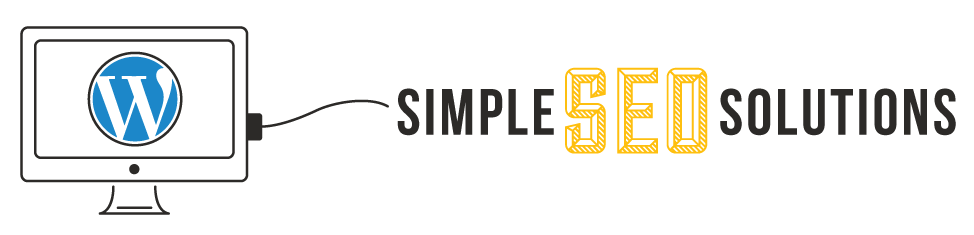Description
In this workshop you’ll learn:
-
Part 1 –
- Factors that influence SEO – on site, on page, off site, and visitor behavior
- Keyword planning strategies – transactional keywords, informational queries, product and service modifiers, location modifiers
- Content strategies – unique value, spreadable value, matching intent, topic authority, evergreen content
- On-site/on-page factors – titles, headings, meta descriptions, URLs, alt tags
- Review students sites using Moz Tools and WooRank
- Install Yoast SEO plugin and submit site to Google Search Console
Part 2 –- Set home page title and description
- Optimize pages and posts using Yoast SEO plugin
- Optimize images and links
- Understand advanced page settings in Yoast plugin (no follow and no index)
- Optimize content for social media sharing
- Specify what content should be indexed
- Link site to social media accounts
- Generate XML sitemap
- Set up Google Analytics plugin
Requirements:
- Self-hosted WordPress.org site (not WordPress.com)
- A laptop to bring to class.
- The latest version of WordPress installed on your laptop (and the administrative access to the site)
- If you are already signed up for Google Analytics and/or Google Webmaster Tools, bring your login access to those accounts
Who Should Take This
People who need to do more with their WordPress site but aren’t ready to write code just yet. You must have a site set up and ready in WordPress.org.
If you don’t really know how to edit basic content in your WordPress site, take WordPress for Beginners – How to Run Your Own Site/Blog first.