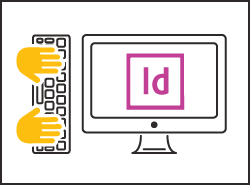Getting Started with Adobe Illustrator
What You'll Learn
Create logos, illustrations, and artwork that can be displayed at any size and never lose quality! Adobe Illustrator is the industry-leading application for creating vector graphics, perfect for images with solid colors, crisp lines, and gradients.
The first half of this lecture-style workshop includes an overview of the Illustrator interface and tools. In the second half, the instructor will demonstrate how to create a vector illustration. If your personal learning style prefers a more Hands-On class, please be sure to also check out our Adobe Illustrator Hands-On class!
This workshop will cover:
- Layers
- Using the pen tool to draw Bezier-curves
- Working with paths and strokes
- Using the color palette and gradients
- Combining basic shapes to create new, complex shapes
- Scaling and rotating
- Transparency
- Clipping paths
- Placing text
- Fun tools like Extrude and Bevel
- Saving your files
Presented in Adobe Creative Cloud, but most of what is taught will apply to earlier versions of the program.
What to Expect
- As this is a beginner's level workshop, it will not cover advanced Illustrator techniques, but stick more to a basic program "overview" and "demonstration".
- As a lecture-style workshop, bringing your own laptop is not required. However, you are welcome to bring a laptop with your own version of Adobe Illustrator installed to follow along. Again, this is not a hands-on class, but we totally encourage you to bring your own laptop and most recent software if you'd like to follow along as the instructor demonstrates!
- Moving to Illustrator from other software solutions is a detailed and time consuming task and this workshop does *not* cover how to do that.
- If you're hoping for a more hands-on, experienced based class where the class is structured around you using the program to practice what you're learning, this workshop might not be the best first for you. Instead, we suggest having a look at our all-day Adobe Illustrator Hands-On Class.
Who Should Take This
Anyone who wants to be a graphic designer, or learn how to do their own graphic design in-house. You should learn Illustrator if you want to create logos, posters, and other bold graphics, or use text in your designs.
Presented By Kevin Menzie

Kevin Menzie is the Office Director at Pivotal Labs in Boulder. In his free time, Kevin draws cartoons using a pencil, a scanner, and Adobe Illustrator. Samples of his illustration work can be seen on his website: http://www.kevinmenzie.com/.
BDA Members
Non-Members
Registration:
BDA Members: $69.00
Non-Members: $89.00
Available Dates
Sorry, we don't have this event scheduled right now but we'll probably be adding it again soon! If you're interested in this event, we recommend using our follow feature to be notified the next time we add it to our schedule. You can also email us to request that we add it soon.
Customer Comments
It taught all of the basics and answered all of my questions.McKenzieRead All Comments