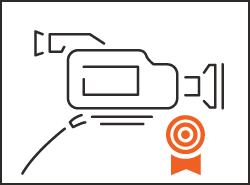Adobe Premiere Pro Video Editing Certificate Program

CERTIFICATE OF COMPLETION
All students who finish this program will receive a signed certificate of completion verifying their participation in the program.
In this certificate program you will learn how to edit and tell a story using Adobe Premiere Pro CC. We'll go from raw footage all the way to sound mixing and color correction. We'll look at using Adobe's Media Encoder to create digital masters and web-ready versions of your work.
Program Description
You'll not only learn about the tools needed for editing but also learn to determine when you should or shouldn't use them. In the later courses we'll cover the color correction and sound mixing needed to make your videos look and sound the best they possibly can. We'll cover After Effects CC, which you can use to add dynamic and engaging titles, making your videos stand apart from the crowd. By using dynamic linking we can do all of this without any extra rendering or exporting. We go in depth into how to find the right compression setting using Media Encoder to get you the right balance of file size vs quality, so your digital videos always look good.
Who Should Take This Class
Anyone looking to learn video editing using Adobe Premiere Pro and After Effects. Having a working knowledge of Apple computers and knowledge or experience with Photoshop and other Adobe applications will be helpful but is not required.
Computer Requirement
This is a hands-on class where you'll "learn by doing" - therefore you'll need a computer (Mac or PC). If you need any particular software installed, that will be detailed below. Not all programs require special software so if there isn't any detailed listed below you will only need a computer with an up-to-date web browser.
If you would like to take your class work and sample projects home, please be sure to bring a Mac compatible portable drive with 4GB of free space.
Sample Class Schedule
Session 1: First Week, Monday, 9am - 5pm
- Hardware
- Project Folder / File Organization
- The Adobe Premiere Interface
- Project Panel - Importing
- Media Browser Panel - Importing some more
- Digital Video Properties - Frame Size and Frame Rate
- Proxies
- Maximize the Performance of Premiere
Session 2: First Week, Tuesday, 9am - 5pm
- Sequences
- Timeline Panel
- Working with 4K
- Working with Audio Channels
- Source Panel
- Markers
- Timeline Editing
Session 3: First Week, Wednesday, 9am - 5pm
- Workflow Overview
- Making Interview Selects
- Making B Roll Selects
- Basic Editing Concepts and Terms
- Tools - Detail All of Them
- Building The Edit
- Exporting
Session 4: Second Week, Monday, 9am - 5pm
- Music Editing
- Remix - Adobe Audition
- Cutting on the Beat
- Audio Mix
- Essential Sound Panel
- Titles / Graphic Clips
- Essential Graphics Panel
- Effect Controls - Motion / Opacity / Keyframes
- Effects - Applying / Keyframes / Favorite Effects
- Effects Mask
- Transitions
- Combining Effects and Transitions
- My Top 10 Most Used Effects and Transitions
Session 5: Second Week, Tuesday, 9am - 5pm
- Dynamic Link to Adobe After Effects for Advanced VFX
- Working wtih Adobe Photoshop Files
- Working with Adobe Illustrator Files
- Nested Sequences
- Speed, Time Remapping, & Freeze Frame
- My Preference Adjustments
- My Custom Keyboard Shortcuts
Session 6: Second Week, Wednesday, 9am - 5pm
- Lumetri Scopes Panel
- Color Correction Vs Color Grading
- Lumetri Color Panel
- Color Correction
- Color Grading
- Multicam Editting
- Exporting Multiple Sequences - Media Encoder
Instructor
 Mike Scalisi of Pixel Mill Studios is a skilled editor, director and motion graphics artist with over 8 years of professional experience creating everything from corporate videos to broadcast television series to feature length documentaries. In 2009 he worked as an editor and motion graphics artist on the Academy Award winning documentary "The Cove" which was produced right here in Boulder. Mike works daily with Adobe creative apps such as After Effects, Photoshop, and Premiere as well as Apple's Final Cut Studio to create visually stunning videos for local and international clients.
Mike Scalisi of Pixel Mill Studios is a skilled editor, director and motion graphics artist with over 8 years of professional experience creating everything from corporate videos to broadcast television series to feature length documentaries. In 2009 he worked as an editor and motion graphics artist on the Academy Award winning documentary "The Cove" which was produced right here in Boulder. Mike works daily with Adobe creative apps such as After Effects, Photoshop, and Premiere as well as Apple's Final Cut Studio to create visually stunning videos for local and international clients.
Location
This certificate program will be held in the Niche Workspaces classroom.
BDA Members
Non-Members
Registration:
BDA Members: $1,699.00
Non-Members: $1,749.00
Available Dates
Sorry, we don't have this event scheduled right now but we'll probably be adding it again soon! If you're interested in this event, we recommend using our follow feature to be notified the next time we add it to our schedule. You can also email us to request that we add it soon.
Customer Comments
The Adobe Premier Pro certificate class by Mike Scales was fantastic! I particularly appreciated Mike's patience leading the class through the tool and thoroughly explaining so many of the basics. It was a phenomenal opportunity to learn this core tool from a professional. I highly recommend the class!JulieRead All Comments