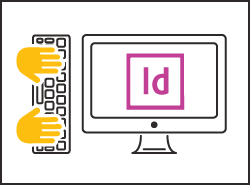Getting Started with Adobe InDesign
What You'll Learn
Design brochures, newsletters, catalogs, books, and other multi-page documents with this industry-standard, page-layout program.
Adobe InDesign offers much better text formatting and image alignment than your average word-processing program, and it integrates beautifully with Photoshop, Illustrator, and other Adobe applications.
This workshop starts with creating a file and getting to know the InDesign workspace, followed by working with text and graphics.
This workshop will cover:
- Creating and saving files
- Creating and modifying text
- Creating and manipulating graphic objects
- Placing graphics from other sources
- Using color and swatches
- Working with smart guides
- Simple paths
Once you've taken this workshop, you can continue learning with Adobe InDesign Next Steps, which builds on the basics introduced in this offering.
Presented in Adobe Creative Cloud, but most of what is taught will apply to earlier versions of the program.
Who Should Take This
Anyone who wants to create brochures, catalogs, books, and other print media. It's perfect for designers transitioning from PageMaker, Quark, or an entry-level word processing software.
BDA Members
Non-Members
Registration:
BDA Members: $45.00
Non-Members: $55.00
Available Dates
Sorry, we don't have this event scheduled right now but we'll probably be adding it again soon! If you're interested in this event, we recommend using our follow feature to be notified the next time we add it to our schedule. You can also email us to request that we add it soon.
Customer Comments
This class was a nice overview and introduction that made InDesign much less intimidating.WilliamRead All Comments