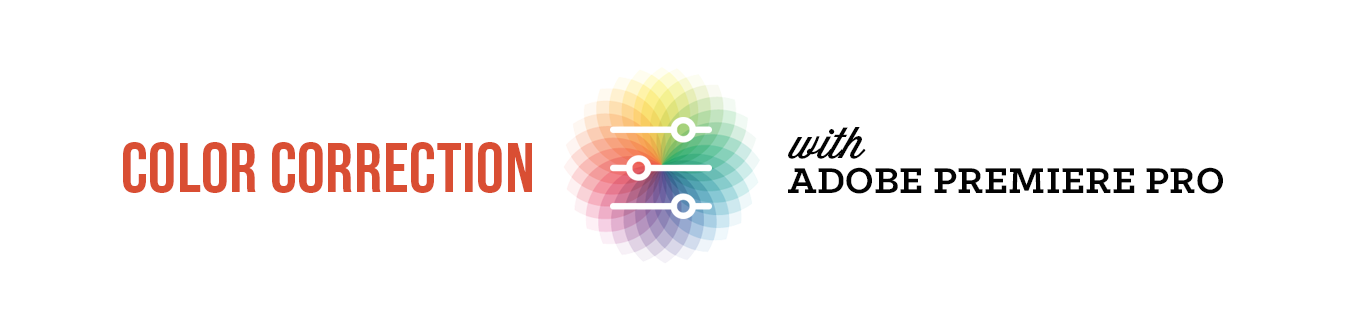Color Correction with Adobe Premiere Pro Hands-On
What You'll Learn
Take a deep dive into advanced color correction in Adobe Premiere Pro using the powerful Lumetri Color panels! You'll learn how to fix your video footage that was shot incorrectly and also how to enhance and color grade good footage to make it amazing!
This all-day, hands-on class will explore how to use video scopes to objectively measure the dynamic range of an image as well as the color to ensure the image is not over or under exposed or over saturated. We will run through every aspect of the Lumetri Color Panel from the basics of re-white balancing a shot and correcting exposure to singling out individual colors to boost or remove. We'll also cover secondary color correction for isolating and changing very specific tonal values such as skin tone or perhaps the color of a product. Add a creative, stylized look to your footage with the built in "Looks" or mix and match and tweak to create your own unique color grade. We'll also cover more advanced features like effects mask tracking and animating color corrections to change over time, which will give you the skills you need to get the best looking footage possible.
Sample footage will be provided for the lessons, so if you're working on your own computer, please be sure to not only have the most current version of Adobe Premiere, After Effects, and Media Encoder installed before the class, but also PLEASE arrive at least 15 minutes before the class start time so that you can load the sample footage onto your computer.
Computer Requirement
This is a hands-on class where you'll "learn by doing" - therefore you'll need a computer (Mac or PC). If you need any particular software installed, that will be detailed below. Not all programs require special software so if there isn't any detailed listed below you will only need a computer with an up-to-date web browser.
If you would like to take your class work and sample projects home, please be sure to bring a Mac compatible portable drive with 4GB of free space.
Adobe Creative Cloud
This class will be presented from the latest version of the Adobe Creative Cloud. If you are using your own computer for the class, it is important that you have the latest version installed! Adobe offers a free 7-day trial of the Creative Cloud.
Who Should Take This
Participants must be familiar with the basics of Adobe Premiere interface and tools. Our Getting Started with Adobe Premiere workshop or Adobe Premiere Hands On class are recommend for those who need to become familiar with the basics of Premiere prior to taking this class.
Presented By Michael Scalisi

Mike Scalisi of Pixel Mill Studios is a skilled editor, director and motion graphics artist with over 8 years of professional experience creating everything from corporate videos to broadcast television series to feature length documentaries. In 2009 he worked as an editor and motion graphics artist on the Academy Award winning documentary "The Cove" which was produced right here in Boulder. Mike works daily with Adobe creative apps such as After Effects , Photoshop, and Premiere as well as Apple's Final Cut Studio to create visually stunning videos for local and international clients.
BDA Members
Non-Members
Registration:
BDA Members: $249.00
Non-Members: $279.00
Available Dates
Sorry, we don't have this event scheduled right now but we'll probably be adding it again soon! If you're interested in this event, we recommend using our follow feature to be notified the next time we add it to our schedule. You can also email us to request that we add it soon.
Customer Comments
I really enjoyed the class! It is a great intro to Lumetri while also going pretty deep into its functionality. It set a nice routine for my color workflow I found myself familiar with everything the first half of the day, then the 2nd half dove into new territory with keying colors, secondary correction, masking etc.... overall Mike was a great instructor well paced, gave us time with examples, and answered all our questions, even stayed after for one of my secondary color questions.ThomasRead All Comments